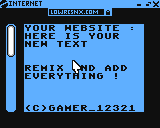

G-9 2019-11-18 18:42 (Edited)
A simple website. Arrows to move the mouse, buttons to click. Remix and add your own text and update somethings!
Sprites in :
- Mouse
- Slider.
UPDATE ! Now you can use the slider with [UP]+[BUTTON] or [DOWN]+[BUTTON] !
But the slider are not finished now ...
Have fun !
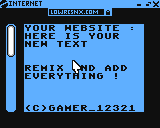

Timo 2019-11-18 21:07
Nice :) and you’re probably the first person using the WINDOW command :O
Regarding the code: There is no need to redraw all the text every frame (inside the loop). Sprites are moving on a separate layer above the background.
Print/bg/cell stuff...
DO
Update sprites...
WAIT VBL
LOOP
Also you can remove SPRITE.A, it doesn’t do anything important in your code and the command is deprecated.
was8bit 2019-11-19 01:43 (Edited)
Yes, very creative... i have never used WINDOWS so i will have to explore what you have done., looks very cool :)
G-9 2019-11-19 12:11
A thing : I use my phone and not a computer... But I have Windows.
Just because i cannot open .ZIP files!
Timo 2019-11-19 15:30
I think we are talking about the NX windows ;) Actually there is only one window and it's nothing else than the area where PRINT outputs text.
G-9 2019-11-19 15:52
The "only one window" and other things are decorations but this is a website!
Timo 2019-11-19 17:35
Sorry, I mean that NX only supports one window at a time. I wasn't complaining about your program.
G-9 2019-11-19 18:23
Yes but ...
DO
IF SCROLL_1=1 THEN PRINT "" PRINT "" PRINT "Welcome line 2"
IF SCROLL_1=0 THEN PRINT"" PRINT "Welcome Line 1"
LOOP
I know this will take to me a lot of time (Every IF is a position of text) but there isn't another way to make it !
Tinycloud778 2019-11-19 20:04
Nice
Timo 2019-11-19 22:43
If you want to make the text scrollable with the slider, I think the best way is to store all the text lines in an array (DIM) and use a variable for the current line number. Do you know arrays?
G-9 2019-11-20 14:42
Not really...
was8bit 2019-11-20 15:59
Arrays are covered here...
https://lowresnx.inutilis.com/topic.php?id=306
was8bit 2019-11-20 16:01 (Edited)
Think of arrays like street address with mail boxes... mail gets put into an address by STREET name, then STREET number... so...
DIM MAPLELANE(100) defines a street by name (maplelane street) and it has 100 mailboxes ....
So if someone lived on 34 MAPLELANE, you use that address to get mail put into their mailbox...
Same with variables... instead of hard coding X1, X2, X3.... X99
you create a bunch via DIM X(99) and to use them you do
X(1)=1... IF X(1)=1 THEN...
Which equivalent to..
X1=1... IF X1=1 THEN...
Using our street example, it would be ( I will add a $ to the variable to make it a string or text variable,rather than numeric)
DIM MAPLELANE$(100)
MAPLELANE$(1)="Hello friend :)"
Ok, so I stored a message in mailbox 1 on MAPLELANE road ;)
To read the message I could use PRINT MAPLELANE$(1) and it would print "Hello friend :)"
Timo 2019-11-20 20:19
I made an example: https://lowresnx.inutilis.com/topic.php?id=785