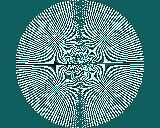

S3B4 2020-04-28 03:30 (Edited)
This program reduces the screen to a 128x128 resolution composed of 16x16 cells. Currently it has two functions: plot and line. To use them simple call their respective su programs and enter the required parameters. The character rom must be left as it is even if it seems unnecessary. Current there’s no layer functionality and glitches when plotting nearby pixels are common. Editing the top left cells affect all other cells as it is character #0. If you need any help with using it or need to edit it a bit to match you needs feel free to ask questions, Feel free to use this.
Coming soon: Rectangle, circle, and more
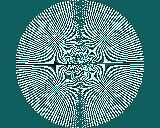

S3B4 2020-04-28 03:39 (Edited)
For anyone who wants a summary on how it works:
1. It assigns each cell in the 16x16 square a character
2. When plot is used it gets what character is in that position
3. It then gets the specific bit and if it isn’t already a 1 adds the exact amount needed to the byte to change it to a 1
Tldr; black magic
S3B4 2020-04-28 12:52
So turns out I made a major error that makes everything not work but it’s fixed now
GAMELEGEND 2020-04-28 15:24
Nice
GAMELEGEND 2020-04-28 15:25
Thats a pretty cool drawin right there
was8bit 2020-04-28 17:02
Very cool :)
GAMELEGEND 2020-05-03 00:07
This is what you get if you replace STEP 0.01 in the main for loop to STEP 0.001 is looks pretty dang cool but it takes forever to finish
S3B4 2020-05-03 01:56
It looks like a fractal
GAMELEGEND 2020-05-03 02:15
Why does 0,0 to 7,7 draw to all cells
S3B4 2020-05-03 19:37
Because it’s character #0
GAMELEGEND 2020-05-03 19:49
Oh i see now
Flyingpizza264 2020-05-06 20:37
:)