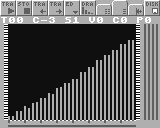

Greenpilloz 2020-08-21 21:47 (Edited)
I added a drawing tool to the track edit mode where you can set all notes and their attributes by drawing melodic lines. I guess it work best with a mouse (I haven't tried it on a phone).
By default the scale is chromatic (all notes) but if you click on the displayed note (e.g "C#6" OR "D-3") then you can change the current scale type (e.g "C# BLUES" or "D MAJOR"):
It work like a brush (like for the other settings) so all new notes will be in the scale and if you click on the bottom gray line you can force existing note to land on the scale.
Thanks to was8bit and nathanielbabiak for examples on how to draw individual pixels. Thanks timo for such a great console and tools, I hope I didn't put too much mess in the code. Also I kind of stole the idea from pico-8.
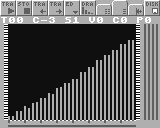

was8bit 2020-08-21 23:03
Um, what i download isn't what the picture is showing...????
Greenpilloz 2020-08-22 08:50
It seems to work for me. It is just a new mode for the track edit panel but otherwise it is the good ol' Sound composer. To activate it you need to press the toggle switch on top of the screen (It's written "TRA" on it for tracker mode, then if you click it it becomes "DRA" for drawing mode)
Timo 2020-08-22 10:24
Very cool! I tried it on my iPhone and at least it's usable enough to create melodies in a more experimental and playful way.
I would like to include your addition into the official release, if you don't mind.
Anyway, I made some adjustments:
- I made the mode button the other way around: It now shows where to go and not where you are. I think a button should usually show its action and not the current state (at least if there are only two states). This way it's easier to see its function. More ideal would be two tab buttons of course, but there is no space :/
- I moved the button in front of the ED button, which I prefer to be the last on each screen.
- I changed the button icons a bit to be more consistent with the rest and to save character space.
Now I'm thinking about new names for the two modes, because there are two "TRA" buttons next to each other. Maybe BAR and COL (columns)? Although COL seems to be color... Any better ideas? Needs to fit in three letters.
AND NOW FORGET EVERYTHING I WROTE, I HAVE A BETTER IDEA :P
Working on it...
Timo 2020-08-22 10:36
Here it is, a nice mode toggle button, what do you think?
Greenpilloz 2020-08-22 13:15
Noice! way more classy than mine ! Yes it is true that music created this way is often more... experimental ;-)
In the mean time I'm trying to add scales, but I can't seem to get my head around byte arithmetic
Also, I'm thinking that it would be nice If you can control the speed of tracks to create sound effects. (for e.g. TRACK n, v, [SPEED s]) I checked your github and it seems that there is indeed a speed variable for tracks. But I'm no C expert so I won't try to touch anything in there.
was8bit 2020-08-22 15:58
Ah, i didn't see that i had to push a button first... thanks :)
Greenpilloz 2020-08-22 16:12
It seems to work fine with the version I just uploaded but from time to time I have an OUT OF MEMORY ERROR, is it because I access a bad memory address or because there is too much subroutine calls or something else ? I send a screenshot of the error. It seems to always happen in GETROW or PLAYROW when like the track is playing and you try to edit it at the same time.
DrGonzo 2020-08-25 10:42
Just thinking out loud, what would be great would be some kind of midi in. Would make things way easier :)
Timo 2021-03-12 16:14
The next update of LowRes NX will also have a Sound Composer 1.5, but it's not this one. Make sure to rename your local version 1.5, so it doesn't get overwritten. (Otherwise you still have a backup here of course.)
My version just updates the Disk/File screen to match the interface of Gfx Designer, nothing else.
I wanted to include the alternative editor from this post here, but I would have wanted to clean, change and add some things. Also I would have to update the manual for it. It was too much work and I decided to be lazy... (actually I'm not that lazy, but my priorities changed in favor of other projects.)
Greenpilloz 2021-03-22 10:46
Yeah, you'd better not include this one "as is" because there were still some bugs.
This graphical editor has been quite useful for me for creating sfx. Drawing jump and coin sounds is quite fun after you understand how to speed a track ;-)
I could maybe try to re-include this graphic editor in your new version in a cleaner manner. But I'm not sure when I would do that though, since I'm also quite busy at the moment.