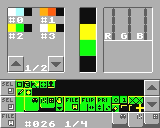New tool: Gfx Designer beta version is out
Timo 2020-10-19 10:20 (Edited)

Gfx Designer is a new tool which was made to replace the standard Char Designer and the BG Designer. It's a combination of both tools with a rethought user interface and additional features.
Gfx Designer is still in beta, but should be ready to replace the old tools already.
Please install and use it as your main graphics editor. Tell me if you miss something from the original tools or if you have any reason why you would prefer the old ones. I'm very curious about your feedback!
Thank you!
was8bit 2020-10-19 12:33
100% happiness :)
GAMELEGEND 2020-10-19 16:52
I can't wait
G-9 2020-10-20 07:13
:D
was8bit 2020-11-10 04:22 (Edited)
I had a thought...
On the page where you edit the palettes, there is sometimes where i want to change certain palette sets... like if i originally have #0green shades, #1red shades, #2blue shades... then i decide that i prefer #1greens, #2reds, and #3blues...
a COPY PASTE set of buttons would be helpful...
... i realize that the odds of such a need is probably not often, but just in case it would be an easy thing to add, i thought i would share the idea :)
Timo 2020-11-10 06:53
That shouldn’t be a problem.
was8bit 2020-11-10 07:41
Ooooo, cool :)
G-9 2020-11-10 15:58
When i press the disk button, the palettte and char suddently changes. (Char changes to Gfx designer’s 4th page) I got a screenshot to show u. (Scrennshot was so hard to take!!!)
Timo 2020-11-10 16:21
G-9, can you explain more details how this happened? it never happened to me.
Screenshots are easy to take (https://lowresnx.inutilis.com/topic.php?id=251), but this forum is not made for sharing them :/
was8bit 2020-11-10 16:41
I have had an 3 instances where i "think" i pushed a few buttons at once by accident, and the char#16 position gets filled with garble...
was8bit 2020-11-10 16:56
Here is an adjusted view.. (ignore the attached code) the garbled image always appears the same each time... as i cannot reproduce this purposely, i hadnt mentioned it yet...
was8bit 2020-11-10 16:59
Notice there are 2 sets of 8 black dots stacked 2x4 with additional little colored bits... this is the exact pattern of garble regardless of what is in that cell space, and yet i cannot reproduce the error....
G-9 2020-11-10 19:04
Look at this : https://workupload.com/file/ZqUa68t6kse
And at the end... you can see palettes changing one more time !
P.S: Screenshot as hard to take because the bug appears very very shortly !!
Timo 2020-11-10 21:09
Thanks, that video probably helps :)
GAMELEGEND 2020-11-25 00:40 (Edited)
i finally got the screen shot
when you increase that select to 2 by 2 you get this
what it does is it replaces that characters that you drew and this only happens for a split second and after that the characters you drew are back
GAMELEGEND 2020-11-25 00:43 (Edited)
and if you increase that selection to at least 3x3 this happens
but both of these things only happen if you switch from the pallets to the character drawing
Timo 2020-11-25 07:15
If it‘s only a short moment and doesn‘t destroy your images, it‘s normal. The video RAM is used for different things on the tabs, so you can see moments where the characters are copied.
GAMELEGEND 2020-11-25 14:17
oh thats pretty cool
but how come I can only see it when I increase the selection size
was8bit 2020-11-25 14:39
@gamelegend, i see then same effect too, but as long as nothing is being permamently damaged i wouldnt worry about it :)
The new tool is doing a LOT of stuff, and so what you see is it struggling to keep up... the exact explanations may be be difficult to pin point, but that is the overall reason :)