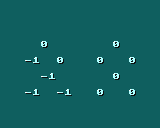

was8bit 2021-02-27 19:39 (Edited)
To test keyboard inputting... PAUSE toggles between single and two player mode...
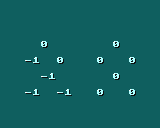

G-9 2021-02-28 06:58
Nice !! Exactly what i was doing lol
was8bit 2021-02-28 08:02 (Edited)
Cool :)
Didja notice that many things in NX results in 0 or -1
Try
PRINT 1=1
PRINT 1=2
You can use
IF 1=1 THEN
or
IF 1=2 THEN
to test your code with this always executing or never executing...
qwaffe 2021-02-28 08:29
@was8bit you can also just use ' (comment markings)
was8bit 2021-02-28 13:13
That is true, but more difficult... say you have
IF variable>=value THEN
... do stuff
... do stuff
..
..
.. do stuff
END IF
then you have to add an ' in front of EACH LINE to take it out ..
Changing the top line to IF 1=2 THEN takes it out much easier
AND To make the code always execute, you have add 2 '
'IF ... THEN
..
'END IF
But this is one edit
IF 1=1 THEN
was8bit 2021-02-28 13:15 (Edited)
Also, on my big ipad, it takes 3 keypresses to add each ' symbol... each time I want a '... it's actually easier for me to add REM than '... which is unfortunate as I like ' better...
qwaffe 2021-02-28 13:44
oh... that actually makes a lot of sense for multiple lines. im guessing the next step is to use a GOSUB just so you would only need to use one REM or '
was8bit 2021-02-28 18:26 (Edited)
Well, my trick was just so you could test difference between the IF block executing always vs never..
Another trick to skip over whole blocks of code temporarily is
GOTO SKIP1
SKIP1:
You dont need the 1 if you only skipping one block of code, but if you want to skip 2 or more blocks of code, you will need the skip labels numbered.. these are easy to remove ...
These are just a few tricks that you can use if your code is acting oddly
For small problems, you can use TRACE Variable and run the game in DEBUG mode... Timo added that feature, and it lets you see how a variable chances in real time..
.... another trick i use is PLAY 0,90,1 or PLAY 0,90,90 and if i use more than one i use a different note for each one... this helps me test if a specific spot of code is being executing.... if your logic is incorrect the code may be being executed, but it isnt yielding the result you wanted... and these are easy to remove...