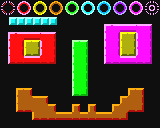

was8bit 2021-03-15 19:22 (Edited)
CONTROLS:
==========
Left button = Erase
Right button = Drag
Middle buttons = Color
Paint or Erase your blocks below
To DRAG, select drag, hold a block, drag, and release to place
(There are other BLOCKY below, try them all)
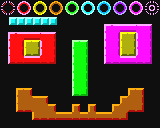

was8bit 2021-03-16 02:38
This was largely a test on how to move odd shapes... the idea of painting the blocks made this test fun :)
desbyc 2021-03-16 05:48
WOW!!!!!!
was8bit 2021-03-16 06:06
Thanky :)
The hardest trick to resolve was grabbing an odd shaped connected block and picking it up for a drag-n-drop ....
G-9 2021-03-16 07:00 (Edited)
you always get my ideas before me !!
was8bit 2021-03-16 08:23
:0 ;)
I have been toying with this idea for over a year... just now got a burst of inspiration :)