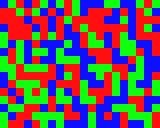

Dan 2021-03-28 15:15 (Edited)
This is like the Paint Brush's flood fill tool, but it is done on an array.
Usage:
Click on the Squares to fill up the colors.
Press the keys 1-9 to fill up the selected color.
Press space to switch between Flood fill and Drawing mode.
Update: shortened the code by about 25+ lines.
Have fun !
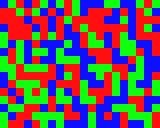

was8bit 2021-03-28 15:59
There are a few ways you can simplifiy your code... for example...
Change
CALL CHANGECOLOR(MX,MY)
to
CALL CHANGECOLOR(A_ARRAY(MX,MY))
Then change
SUB CHANGECOLOR(MX,MY)
To
SUB CHANGECOLOR(C)
Then in your if statements, do
IF C=0 THEN
PAL 1
CL=1
ELSE IF C =1 THEN
PAL 1
CL=2
ELSE IF C=2
..
..
END IF
was8bit 2021-03-28 16:05
... well actually i found
CELL MX,MY,CL
Which means you need to pass MX,MY.... unless you made them GLOBAL...
SP4CEBAR 2021-05-28 09:34
I once made one of these on TI-84 for minesweeper
Dan 2021-05-28 20:10
@was8bit, it is a bit of late reply (totally forgot that someone replied to this)
I needed a visual representation of the array fill function (something that displays that the filling is working correctly), therefore i did not cared to optimize the display code.
Although, it flickers a bit ...
But there is a way to make the code even shorter.
@Sp4cebar thats great.
i haven't tried to make a minesweeperclone yet :/
I would use flowers,bee's or something else instead of mines ...
was8bit 2021-05-29 05:14
I understand the need to visualize what is actually going on ....