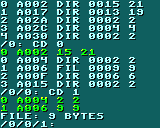

SP4CEBAR 2022-07-01 09:38 (Edited)
This is a tree file structure (folders in folders in folders), you can use it to efficiently use your RAM Navigate through a tree of files and folders like in windows CMD or MS-DOS
The numbers show: the list count, the address in hex, the size in hex, the size in dec which serves as the name
this GUI system is based on this file tree
Also, the mobile NX app occasionally crashes when you exit the program with the keyboard on, it may also happen on the PC version, so keep an eye on that, more information here
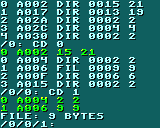

SP4CEBAR 2022-07-01 10:06 (Edited)
Next I'll work on writing, deleting, and recursive path following,
These subprograms will be really useful, because they make and maintain the file, you can use it to use your RAM efficiently
I'll use them to store (and save) data for a new tool I'm working on: GUI Designer!
SP4CEBAR 2022-07-01 11:21 (Edited)
V0.1
SP4CEBAR 2022-07-01 14:19 (Edited)
V0.2
SP4CEBAR 2022-07-01 17:12 (Edited)
V0.3
SP4CEBAR 2022-07-01 17:55
V0.4 bug fixes
SP4CEBAR 2022-07-01 18:50
V0.5
SP4CEBAR 2022-07-01 22:54 (Edited)
V0.6
If you find any bugs, let me know: tell me the file path and the command(s) and parameter(s)
SP4CEBAR 2022-07-05 20:47 (Edited)
V0.7
SP4CEBAR 2022-07-06 22:59 (Edited)
V0.8 a lot has been added - this version is the first release!
Bugs fixed:
SP4CEBAR 2022-07-06 23:21
The command "CF" still has one or more bugs though
SP4CEBAR 2022-07-07 14:05
V0.9
SP4CEBAR 2022-07-07 15:31 (Edited)
V0.10
SP4CEBAR 2022-07-08 08:32 (Edited)
This program can be added as an NX tool to make, edit, and inspect preset folder structures (stored in ROM)
The subprograms of this program can be used to optimize RAM usage
It's more or less finished, what do you all think about it?
SP4CEBAR 2022-07-08 17:40 (Edited)
V0.11 - one bug fix
altk353 2023-02-14 16:40
what can you use to get text from the command for if i wanted to make the echo command
SP4CEBAR 2023-02-14 20:26 (Edited)
To add an echo command you could go to the long IF ... ELSE IF ... ELSE IF ... statement inside the subprogram named "DOS" to add code like this:
ELSE IF C$="ECHO" THEN
PRINT RIGHT$( N$, LEN(N$)-LEN(C$) )
To get rid of the extra space you could instead write
ELSE IF C$="ECHO" THEN
PRINT RIGHT$( N$, MAX(1, LEN(N$)-LEN(C$)-1 ) )
Where MAX(1, ... ) makes sure the value doesn't get below 1
N$ is the command typed by the user
C$ is the left-most word (before the first space) of that command
V0, V1, V2, AND V3 are numbers that follow after a command
for example if the command (N$) is "LOAD 2", C$ will be "LOAD", and V0 will be 2
These values are generated by the subprogram named "analyse"
altk353 2023-02-23 14:36
Thank you