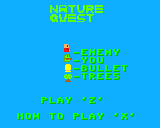

Tinycloud778 2019-04-08 01:21 (Edited)
Took a break from making Star Warp and started making a simple shoot em up
Big thanks to:
Timo: for making the collisions better and for helping me with the text problem
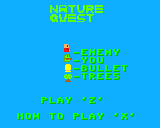

Tinycloud778 2019-04-08 01:23
I also need to know how the check the pixel in the map to see if there is a background tile there
Timo 2019-04-08 18:08
Basically this is the trick:
Let’s say X and Y is the pixel you want to check (e.g. a sprite position). Now you want to know the cell character at this position:
C=CELL.C(X/8,Y/8)
You divide by 8 to convert to the cell position. Now you can check if C is a character which collides.
More explanation will come when you add scrolling...
Tinycloud778 2019-04-08 18:43 (Edited)
no thanks, this game doesn’t use scrolling
Timo 2019-04-08 19:40
Perfect, that keeps it simple :)
Tinycloud778 2019-04-08 19:43
Also I need help on smoothing the movement
Timo 2019-04-09 05:39
I improved some details, I’ll explain later.
Tinycloud778 2019-04-09 18:29
Thanks
Tinycloud778 2019-04-09 23:08
I just implemented shooting
Tinycloud778 2019-04-10 18:48
I need help, I can’t put text on the screen
Timo 2019-04-10 19:41 (Edited)
Looks like you write the text and then copy the background over it. Here some hints:
Do BG COPY only once before your loop starts (before "DO") and don't CLS inside the loop. Keep in mind that sprites don't destroy the background, they are not "drawn" on screen, but just put on top.
Don't use PRINT but TEXT or NUMBER. PRINT is good for text based programs where you want to write line by line. TEXT and NUMBER write to a specific cell position, so you don't have to CLS or CLW to start from the top.
Tinycloud778 2019-04-11 20:23
Can somebody help me with the text I can’t find the reason it won’t appear
Timo 2019-04-11 20:31
Hm, can’t see the problem with text now neither. I’ll have a look this weekend.
Tinycloud778 2019-04-12 20:26
Ok thanks
Timo 2019-04-13 07:37 (Edited)
Found it :)
If you want to use the default font, you should not save anything to ROM entry #0. Looks like you don't use it anyway, so you can simply delete it and it will work.
See chapter "Standard ROM Entries" in the manual for more info.
Tinycloud778 2019-04-13 16:23
Thank you!!!
dredds 2019-04-13 22:48 (Edited)
It’s coming along nicely.
~It needs some instructions to tell you that you have to protect the trees from the baddies.~ (ignore this comment. It does have those instructions!)
Tinycloud778 2019-04-15 18:41
Thank you
Tinycloud778 2019-04-17 12:34
Now I’ve just posted the final version
Timo 2019-04-17 13:32
Cool :)
was8bit 2019-04-17 14:28
I have trouble with the ladders... on my iPad I often never lift my finger as i move about, so often I can’t use the ladders.. I posted an edited version that works for me... I posted it so you wouldn’t have to copy paste the code, just use the easy share to get it...
If you like the edit OK, feel free to use it :)
I’ll delete my copy once you tell me you have a copy of it...
Tinycloud778 2019-04-17 15:20
I already have my copy thank you
was8bit 2019-04-17 15:59
Ok