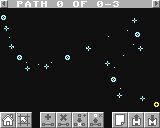

dredds 2019-05-14 18:41 (Edited)
An editor for animations paths.
A path is a sequence of cubic Bezier spline curves. The data format and editor ensures that segments join smoothly.
Paths can be interpolated directly from ROM. They don’t need to be loaded into BASIC arrays first.
UI features that are not immediately obvious:
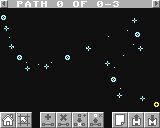

was8bit 2019-05-14 21:38
Very cool :)
was8bit 2019-05-14 21:41 (Edited)
If you wanted to, you could turn this into a TOOL, like Character Designer or Background Designer... user then would add your tool to their tool list, and the data can be saved to a data file in whatever game is going to use it... then the game simply reads the data file to get whatever data it wants :)
dredds 2019-05-14 21:45
That’s what it’s planned to be.
was8bit 2019-05-14 22:31
This will be sooo cool :)
Roy___ 2019-05-15 07:11
Next level!!
dredds 2019-05-15 07:49
Update:
- Added pop ups that will be used for load and save dialogs and confirmation dialogs
- implemented de Casteljau’s algorithm for spline interpolation. This will support splitting spline segments and direct manipulation of curves
dredds 2019-05-15 23:08
Update:
- can create multi-segment paths by splitting segments in half
- GUI controls for paging through paths is now at the top of the screen
dredds 2019-05-16 08:42 (Edited)
Update:
- you can load and save (from file 4 only at the moment)
- control points aren’t shown at the moment but either will be when I add the ability to move them, or I will implement direct manipulation of the curve (if I can grok the maths required)
- highlights the selected anchors and segments
Mrlegoboy 2019-05-16 20:02
Good shit my dude
dredds 2019-05-16 21:09
Update:
- when you add a path it is created after the path you are currently editing, not as the last path, and the editor shows the new path.
dredds 2019-05-17 18:04
Update:
- you can select which file to load or save, and change the file comment when saving
- hide & restore the GUI buttons by tapping on the background
dredds 2019-05-17 18:19
Update:
- you can now move the control points. Try it. It’s really fun!
dredds 2019-05-17 18:21
Don’t rely on this yet for your own projects. I’m about to change the data format. But please do play with it & write any feedback and suggestions here.
Timo 2019-05-17 19:10
It looks super professional :) Buuuut the load icon is for saving and the save icon is for loading :O
dredds 2019-05-17 19:39
Oh that’s weird.
dredds 2019-05-17 19:40
Oh I see the problem. The buttons are correct but the pop up points at the wrong button when it is shown
dredds 2019-05-17 19:42
Update:
- fix a bug where the file pop up always points at the load button even when saving
Timo 2019-05-17 19:45
I mean the icon with the arrow TO the disk should be saving and the icon with the arrow AWAY from the disk should be loading. But having the pop up pointing to the button is cool anyway :)
dredds 2019-05-17 19:54
Oh yeah. That too. <facepalm>
dredds 2019-05-17 19:56
Update:
- use correct icons for load & save
dredds 2019-05-18 16:52
Update:
- changed the data format to store each control point as a vector relative to the anchor, not an absolute position. This avoids numeric overflow with very curvy paths, near the edge of the screen
dredds 2019-05-19 00:19
Update:
- you can now delete segments and entire paths
Although there are features I want to add, the editor is now a usable tool.
dredds 2019-05-19 13:01
Oh dear. I’ve found some memory corruption bugs when adding and deleting paths. I’ll have to rewrite those routines.
dredds 2019-05-19 16:34
Update 1.0.1
- prevent anchors and control points being dragged outside valid range
- clearer load and save icons
- fixed a bug that corrupted memory on deleting a segment
dredds 2019-05-20 08:00
Update 1.0.2
- fixed a bug that could cause memory corruption when editing after file load.
dredds 2019-05-20 17:31
Update 1.0.3
- can turn on/off grid snapping of dragged handles
- New File action discards all paths