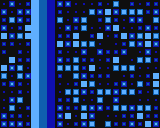

was8bit 2020-02-28 07:25 (Edited)
Watch the rthymic patterns as you listen to sleepy crickets and gentle waves :)
TAP to adjust the colors :)
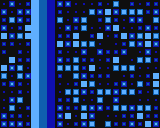

Timo 2020-02-28 08:46
This is cool :)
was8bit 2020-02-28 11:28
Thanky :) ... as usual most of this wasn't planned and quite accidental...
Was not going to sleep and while watching news they had a decorative square pattern behind the person talking the news... so I first copied that pattern...
... them while watching my patterns I was inspired to add a pulse which first i placed behind the squares, but it looked really wierd so I put it in front of the squares...
... then i added a sound effect to the pulse... since it moved kinda like a wave I made it sound like a wave...
Then I spent forever tweaking a sound for the squares and stumbled upon the effect that sounded like crickets....
... so i tweaked everything to support that final combination ;)
Timo 2020-02-28 12:31
The crickets surprised me, it doesn't sound very 8-bitty and I wouldn't have been sure if it's possible at all :)
was8bit 2020-02-28 12:43
The crickets surprised me too .... I was tweaking that sound for something soft with a light echo, and adding a warble helped take the sharp edge off... and "magically" the cricket sound resulted...
I doubt if I could randomly tweak that again, so here are the settings if anyone is interested...
SND: TRI 8 OFF
ENV: D F 3 3
LFO: F B F 0
....... TRI OFF OFF ON
And the actual code that creates the chirp, the code assumes SOUND 1 is set up for the sound...
IWAIT=(IWAIT+1) MOD CHIRP
IF IWAIT=0 THEN
PLAY 1,90,15 SOUND 1
CHIRP=35+RND(20)
END IF
was8bit 2020-02-28 12:51 (Edited)
I discovered that tweaking the note and duration with the PLAY command can sometimes create sound effects much different than what you are hearing while testing the settings in SOUND COMPOSER...
I sometimes tweak a lot, and this one required going back and forth tweaking both the settings in COMPOSER and settings with PLAY command until I hit upon the cricket chirp ;)
G-9 2020-02-28 20:24
https://www.paypal.me/g12321
G-9 2020-02-28 20:24
Why it don’t want to work ???
GAMELEGEND 2020-02-28 23:44
This is the coolest program i have seen on lowres it will be hard for some one to top this
was8bit 2020-02-29 07:06
@gamer_12321 I havent a clue, I cant get it to work either.. :/
was8bit 2020-02-29 07:08
@gamelegend... thanks so much :D ... but it seems my coolest stuff is quite accidental, and the things i work really hard on gather little attention...
... its all good, im having fun :) and i make things i enjoy... if others enjoy them too, its a bonus :D
Timo 2020-02-29 13:20
gamer_12321, <a> is not markdown but HTML. And in you second try you forgot to enable markdown, but you can still edit the comment and enable it. Links should be detected automatically then.
Here is more explanation about the syntax: https://guides.github.com/features/mastering-markdown/
G-9 2020-02-29 15:30
Ah ok !
G-9 2020-02-29 15:32 (Edited)
This is [ PayPal Me ! ] (https://gamer12321)
G-9 2020-02-29 15:35
It don’t want to work but ...
G-9 2020-02-29 15:35
was8bit 2020-02-29 17:43
Ok gamer, please explain how to do the link please as when i try it,it still don't work :/
Timo 2020-02-29 17:53
If you enable markdown for a comment (click "Attach..." to see all options), links are detected automatically. If you want a different title for your link, this is the syntax:
[link to Google!](http://google.com)
was8bit 2020-02-29 17:59
was8bit 2020-02-29 17:59
Ah... I never really noticed at option above the buttons... THANKS MUCH !! :D
G-9 2020-03-01 09:52
G-9 2020-03-01 09:53
Oh it works ! Thanks Timo