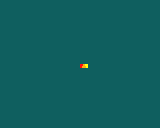Can I use folders on IOS?
SP4CEBAR 2021-02-26 19:47
On the IOS version of LowRes NX it looks like there's no button or anything to create a folder, is there a way to organize programs in folders?
Timo 2021-02-26 20:30
No sorry, it was in the old LowRes Coder app, but I didn’t add it to NX.
SP4CEBAR 2021-02-26 20:38
Okay
TTc 2021-03-02 03:45
wait NX is new?
qwaffe 2021-03-02 10:53
yes it is. the old lowres coder app was available only on the ios app store and was a bit different from nx (one big difference is the presence of a pixel buffer where you can draw directly on the screen)
TTc 2021-03-02 19:28
ok
Timo 2021-03-03 08:25
I started working on NX in 2017 and the old LowRes Coder in end of 2014. More or less.
Originally I thought I will simply replace the "Emulator" in the old LowRes Coder app for NX and keep everything else the same (so we would have folders). But the old app stored programs in a database, which made it impossible to have them as files in iCloud Drive. As NX also runs on Mac and other platforms, I found it very important to be able to share files between them. So I had to reimplement the complete program manager. It was much more work than expected and I ran out of energy to add folders again...
was8bit 2021-03-04 17:01
@TTc, original LowRes and LowRes NX use almost the same basic language, but are foundationally different... Original is based on pixels, while NX is based on 8x8 character graphic blocks... also, NX has many powerfull add ons the original doesn't have...
.... original is still available and usable for anyone who downloaded it when it was still available on the Apple Store, but is unavailable now for any new users... and honestly since the pixel graphics abilities have been added to NX, original is really not needed, although for original users who haven't switched to NX yet, they still feel more comfortable using original LowRes... I admit, pixel math in original is easier, but all I ever use it for is for screen savers...
@Timo, folders was just a way of helping find programs in a long list of programs... many may never need to organize their programs, but a few do.... IF an alphabetic sort to their display would be easier, it would be very helpful towards being able to organize the files... for mine, I would add text to the front of my programs to help sort them out... example, SS_ for screen savers, WIP_, GS_ for strategy games, GA_ for arcade games... these are just examples, but would help sort out the files... I have 10-20 times more files on my ipad than what i have officially posted.... !!!
SP4CEBAR 2021-03-05 12:05 (Edited)
@was8bit For some games, the character system of Lowres NX is rather limiting. For example, Tetris needs 20 vertical pixels. To make Tetris, four blocks have to be put inside one character, so you can only use 4 colors for all the blocks (or 7 if two layers are used) this is not enough to give each Tetris piece a unique color.
was8bit 2021-03-05 14:08 (Edited)
If you want to reproduce games precisely as they were... but then Tetris uses square blocks, so as long all squares are the same size, the puzzle gameplay should be identical no matter what size the squares are... if u made a micro tetris by making each square pixel in size, the gameplay is identical....
Here is my "tetris" game...
https://lowresnx.inutilis.com/topic.php?id=1517
I use pieces larger than standard tetris...
was8bit 2021-03-05 14:18
And, i "think" you mean that tetris needs to be 20 BLOCKS tall... in this case if you put the game on its side you get your 20 blocks... ;)
Timo 2021-03-05 14:18 (Edited)
Here is my Tetris:
https://lowresnx.inutilis.com/topic.php?id=10
There are more than 4 colors for the blocks.
The most famous Tetris was on the Game Boy. It's also based on cells, but it had 2 more rows than NX (GB: 160x144 pixels, 20x18 cells). I think even with a few less rows on NX the gameplay is still fun.
was8bit 2021-03-05 14:32
Also, officially tetris has been published in a variety...
https://en.m.wikipedia.org/wiki/Tetris
It was first published in monochrome (one color)
Most have only 7 colors
The NES version only had 3 colors
Also, there are lots of official and unofficial varieties....
was8bit 2021-03-05 14:49
And here, i have 6 colors in one single cell sized sprite ;)
SP4CEBAR 2021-03-07 22:58 (Edited)
Quote: "And, i "think" you mean that tetris needs to be 20 BLOCKS tall... in this case if you put the game on its side you get your 20 blocks... ;)" @was8bit good idea
I made tetris inside the first version of LowRes Coder and I wanted to (manually) update it for LowRes NX
I spent quite a lot of time developing an advanced collision system
was8bit 2021-03-08 05:56
The Sprite systems are about the same (at the 8x8 pixel size) as far as Sprite to sprite collision... therefore anything written in original with sprites can be done with NX with very few changes...
If you were like me, and wrote many programs in original using POINT(X,Y) to read individual pixels, then it will not be possible to directly transfer the code to NX, unless you restrict your colors to 3 colors, and use one of the pixel programs posted here for NX...
TTc 2021-04-30 20:36
@was8bit Ok, so no sprite sheets?
was8bit 2021-05-01 03:09
Original lowres had NO sprite sheets... sprites had to be manually coded in with data numbers... it did include a little sprite editor that yielded the data code but then you still needed to manually copy and manually load the data code for each sprite, as well as manually load the color codes into each sprite... also original only handles 8x8 sized sprites, nothing larger...