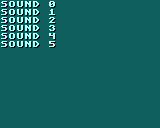I want make a sound effect but I don't know
R! 2021-03-26 07:10 (Edited)
I want make sound effects but I can't read English for example, SND, ENV, LFO,and so on.
I can't understand what they representing.
Please tell me
nathanielbabiak 2021-03-26 11:10
What language is most proficient for you?
R! 2021-03-26 11:36
I'm Japanese so, I'm good at Japanese.
Timo 2021-03-26 12:52
It's easier to use the Sound Composer to create sounds (maybe you are trying this alrady). You have all the options there and you can directly try them.
SND = Sound
WAV = Wave
TRI = Triangle
PUL = Pulse
NOI = Noise
SAW = Saw
PW = Pulse Width
LEN = Length
ENV = Envelope
ATT = Attack
DEC = Decay
SUS = Sustain
REL = Release
LFO = Low Frequency Oscillator
RAT = Rate
FRQ = Frequency
VOL = Volume
PW = Pulse Width
WAV = Wave
TRI = Triangle
SAW = Saw
SQR = Square
RND = Random
INV = Invert
ENV = Envelope
TRG = Trigger
It's hard to explain all of them, but it uses synth standards and you can find info on the internet.
Timo 2021-03-26 12:55
nathanielbabiak 2021-03-26 13:41 (Edited)
Try translating this link too: https://en.wikipedia.org/wiki/Subtractive_synthesis
The intro has a phrase in it. The phrase is a good overview of the capabilities of LowRes NX:
"the sound most commonly associated with the technique is that of analog synthesizers of the 1960s and 1970s, in which the harmonics of simple waveforms such as sawtooth, pulse or square waves are attenuated with a voltage-controlled resonant low-pass filter."
R! 2021-03-26 14:58
Thank you both! I'm going to try it , but It looks difficult :(
Timo 2021-03-26 17:50
The best is to experiment and listen how it sounds. Anyway, I have an idea for a little video, I will make one probably tomorrow :)
was8bit 2021-03-26 18:22 (Edited)
@MeNTeN...
I encourage you to experiment with Sound Composer and create new SOUNDS, it is the button left of the FILE button... play with different settings unti you get something you like...
But, i would add one more step... TEST the sound in code... my experience is that you get slightly different sounds when you actually play them in code... so try
PLAY 0,10,1 SOUND 0
WAIT 1
PLAY 0,50,1 SOUND 0
WAIT 1
PLAY 0,90,1 SOUND 0
Then try
PLAY 0,50,1 SOUND 0
WAIT 1
PLAY 0,50,5 SOUND 0
WAIT 5
PLAY 0,50,20 SOUND 0
Also try
PLAY 0,40,1 SOUND 0
WAIT 1
PLAY 0,41,1 SOUND 0
WAIT 1
PLAY 0,42,1 SOUND 0
Also
PLAY 0,50,1 SOUND 0
PLAY 1,51,1 SOUND 0
PLAY 2,52,1 SOUND 0
PLAY 3,53,1 SOUND 0
To experiment...
Each of these creates slightly different sounds, depending on your settings you made in Sound Composer
... you can also create a fancy sequence of sounds in TRACK, but i would start out learning how to edit SOUNDS first ;)
rilden 2021-03-27 00:04 (Edited)
In the sound composer you have 3 tabs: patterns, tracks and sounds.
In the sounds tab: The first 3 buttons in the upper left corner are:
- STO: stop playing sound.
- KEY: show music keyboard in the bottom row.
- ED: copy current sound to clipboard or paste a sound from clipboard.
In the second row you can select the current sound. The numbers are in hexadecimal: 0 to 9 are the regular numbers, a=10, b=11, c=12, d=13, e=14, f=15.
In row SND:
- WAV: selects the type of sound. SAW (sawtooth wave) produces a buzzing sound, similar to a guitar of violin sound. TRI (triangle wave) produces a softer sound, like a wind instrument. PUL (pulse wave) produces a harsher sound. NOI (noise) produces noise, useful for drums, explosions, laser or bullet sounds.
- PW: pulse width. Makes the pulse wave harsher or softer. You modify the value by selecting a number in the bottom row. This option is only active if you selected the pulse wave (PUL)!
- LEN: duration of the sound in frames. A duration of 60 is 1 second. OFF=unlimited duration.
In row ENV (envelope): the options in this row specify how the volume of the sound changes while playing. Sounds in lowres-nx are played in 4 stages:
- in stage 1 (attack) the sound starts at 0 volume and gradually reaches maximum volume. ATT sets the duration of this stage.
- stage 2 (decay) starts after stage 1 is over. The volume of the sound decreases gradually until it reaches a specific volume. DEC sets the duration of this stage.
- stage 3 (sustain) starts after stage 2 is over. The volume of the sound remains constant until the sound is released. SUS sets the volume of this stage.
- stage 4 starts when the sound is released. The volume of the sound gradually decreases until it reaches 0. REL sets the duration of this stage.
LFO (low frequency oscillator): the LFO periodicaly changes the frequency, volume and pulse width of the sound.
- RAT: sets how quickly is the sound changed by the LFO. A value of 0 is 0.12 times per second, a value of F is 18 times per second.
- FRQ: sets how much the LFO changes the pitch of the sound.
- VOL: sets how much the LFO changes the volume of the sound.
- PW: sets how much the LFO changes the pulse width of the sound. This option is active only if you selected the pulse wave (PUL)!
- WAV: here you select how the LFO changes the sound during a single period. The options are:
- TRI (triangle): the LFO gradually goes from 0 change to maximum change, then gradually goes back to 0 change.
- SAW (sawtooth): the LFO starts at maximum change and gradually goes to 0 change.
- SQR (square): in the first half of the period the LFO has 0 change, in the second half of the period the LFO has maximum change.
- RND (random): every half period the LFO randomly selects a change amount.
- INV (invert): invert the change produced by the LFO. For example SAW will go from 0 to maximum change.
- ENV (envelope): when ON the LFO stops after one period.
- TRG (trigger): when ON the LFO restarts for each played sound.
In the bottom row you have the 2 OCT buttons to change the octave, then the music keyboard where you can test your sound. The STO and DEL buttons are inactive (they are only used in the track and pattern tabs).
R! 2021-03-27 15:04
everybody, Thank you very much… .you are so kind! :)
I have a question!
Here's example…
PLAY 0,50,1 SOUND 0
I can't understand these different between PLAY's first figure "0" and SOUND's "0"
Sorry for my poor English :(
I hope you can understand what I'm trying to say.
Timo 2021-03-27 15:44 (Edited)
The first 0 is the voice number. LowRes NX has 4 voices (0-3), which means it can play 4 sounds at the same time. For example, if you play one sound on voice 0 and then another sound on voice 0, the first will stop.
For example you could have a simple music using voices 0 and 1, then you have still two more free voices for sound effects you can play at the same time.
The SOUND number is the "instrument" to play. It can be one of the 16 instruments you can create in Sound Composer.
rilden 2021-03-27 15:54 (Edited)
LowRes NX has 4 channels for playing audio, numbered from 0 to 3. The first 0 selects channel 0. The channel number is only important if you want to play 2 or more sounds at the same time. The next example plays 2 sounds at the same time, the first on channel 0, the second on channel 1:
PLAY 0,50
PLAY 1,40
You have 16 different sound presets, you can edit them in the sound composer's sounds tab. SOUNDS's 0 selects sound preset 0. Here you can use a number from 0 to 15. First you need to go to sound composer, file, save, otherwise you won't hear any sound.
R! 2021-03-28 14:59
Thank you for everybody!
There are so many friendly people so I'm happy! xD