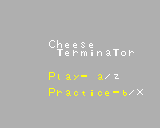

uncodem 2022-10-18 14:31 (Edited)
A remake of the Cheese Terminator game for win3.1
Controls:
A/Z - Reset
UP/DOWN/LEFT/RIGHT | ARROW KEYS - movement
PAUSE/ENTER - menu
TODO:
[ / ] Block pushing
[ / ] Level finish detection
[ - ] Implement all levels
[ - ] Title screen
[ / ] Practice mode
[ . ] Step counter
Changelog:
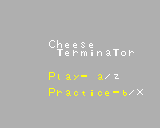

TrashCan Games 2022-10-19 12:09
I like the graphics
was8bit 2022-10-21 11:14
So, as a quickie look, a data array could be, 0=block, 1=floor, 2=goal, 3=cheese, 9=player (4-8 reserved for other stuff if u wanted)
So for level 1
"002000"
"001000"
"003132"
"213900"
"000300"
"000200"
The generator code would read this data, and presto, your existing map as you know see would be made for you automatically ;)
was8bit 2022-10-21 11:18
If you had complicated maps using, say, 40 different things, then you would absolutely need the background editor to sort it all out... your maps are simple enough for a map generator to handle :)
was8bit 2022-10-21 11:20 (Edited)
Also, if you like the mini example above, it uses text strings, so rather than using #'s, letters can be used.. i.e.
So...
0=block, 1=floor, G=goal, C=cheese, P=player
"00G000"
"001000"
"00C1CG"
"G1CP00"
"000C00"
"000G00"
was8bit 2022-10-30 10:20
Lots of fun :D