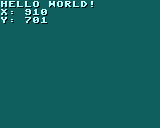Touch.x and touch.y printing odd things
nebyoolae 2023-01-07 02:22
If I use either TOUCH.X or TOUCH.Y, the output seems to get “stuck” when going from a single digit to double digit and back (same for double to triple and back).
Example: I touch at X:5, drag finger to X:20, drag finger back to X:5 and now it’s printing “50”.
Check out the program attached for a better look.
GAMELEGEND 2023-01-07 03:29 (Edited)
TOUCH.X and TOUCH.Y are equal to what they should be
the problem is that the previous TOUCH.X and TOUCH.Y values are not being cleared from the screen
you said it displayed 50
that is because the 20 has not been cleared from the screen when the text cursor gets to where TOUCH.X is being printed so the 2 gets replaced with a 5 like it should but the 0 from the 20 is still there
nebyoolae 2023-01-07 04:35
Oh, I see where I went wrong now. I didn’t know about the TEXT command for placing stuff using pixels instead of row,col. Thanks!
Timo 2023-01-07 14:49
TEXT also uses rows and columns.
nebyoolae 2023-01-10 22:07
Is there a way to clear a line before PRINTing or TEXTing another one on the same line? And without using CLW?
Timo 2023-01-10 22:44
You can use
BG FILL cx1,cy1 TO cx2,cy2 CHAR c