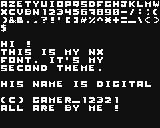How to create custom fonts
Timo 2020-01-04 16:07
LowRes NX has a built in font wich is used for text commands like PRINT or TEXT. But you can change it and create your own. So here is a little tutorial.
You may know already that LowRes NX uses its normal cell-based backgrounds also for text. It renders letters in the same way as for example map tiles, so a font is nothing else than a character set.
There is video RAM for 256 characters, shared for sprites, tiles and fonts. A font is made of 64 characters and includes capital letters, numbers and some punctuation marks. By default LowRes NX copies its font into video RAM at characters 192-255.
Let's create a custom font:
- Open your program
- Open the Char Designer from the Edit menu
- Use the arrow down button to go to page 4
- Tap the Font button
- Select "Normal" for a font with transparent background
- You see now the default font with all its characters
- Edit!
- Don't forget to save to "02:MAIN CHARACTERS"
That's it, now your program uses the font you just created. This is the easiest way to get it working.
There are ways to manage different fonts in the same program, maybe I'll write more about it another day.
Hope this helps!
G-9 2020-01-05 18:00
And this ?!!
I also explained that in this program...