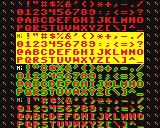art?
CubicleHead 2020-12-14 22:08
How would i make a full screen art (like images) in lowres
nathanielbabiak 2020-12-15 00:31 (Edited)
LowRes is based off of old videogame hardware, so access to pixel-level graphics requires some pretty complicated tricks.
But to answer your question, it really depends on how much effort you want to put in...
- You could draw in the Gfx Designer Tool (limit to 128x128 pixels to keep it simple), and then copy those characters to a background.
- Or, you could use the Pxl Library (https://lowresnx.inutilis.com/topic.php?id=1501) to "draw" with pixel-level subprograms. It's tough though!
was8bit 2020-12-15 04:13
You cannot get around the fact that original lowres was pixel based, and lowres nx is character based....
With that in mind, you cannot have ANY graphics without characters... think of the visible screen as 20x16 little tiny windowns 8x8 pixels big... ALL pixels fit inside these windows..
And actually, the visible background does not actually hold graphics in its memory, it only holds reference# that point to charactes... you can test this by drawing a little something in character#0... then run the program, with NO CODE... you will find the screen full of what you just drew... that is because a blank background has all its memory referencing character#0...
One trick, then, is this.....
was8bit 2020-12-15 04:16
It is the fullest amount of screen placing ALL characters in order, allowing you to draw your image by hand, and NOT have to use any fancy tricks...
... notice you really cannnot draw in character#0 as the background memory holds more characters than are unique, so these are filled with references to char#0...
If you clear char#0, these borders will also clear...
To fill the WHOLE screen requires tricks.....
was8bit 2020-12-15 04:25 (Edited)
If you have seen my "splash screen" for my game "Llaftip" i used my editor...
https://lowresnx.inutilis.com/topic.php?id=854
My trick with this is that i use both backgrounds, with 3 colors for one and 3 more colors for the other background, make as big a canvas i could using unique character between both backgrounds, and "simulate" one picture with 6 colors by careful placement of pixels into the correct characters....once you have the data, it takes NO trick to display, but you have to be careful how to display it as it requires taking over the palette and graphics memory... so i usually show it only once...
was8bit 2020-12-15 04:28 (Edited)
The "ALL CHARACTERS SCREEN" is probably the EASIEST method... you just need to create your file using a different ROM file than the default charater ROM file...
i made an example of the way to use the easier method without fancy tricks...
It includes all the code you will need ...
was8bit 2020-12-15 05:31 (Edited)
If you dont care about repeated graphics, you can simply create a background, and you will get a full screen that way.. not as polished, but it is perhaps the EASIEST methods of filling the whole screen...
CubicleHead 2020-12-15 16:23 (Edited)
Cool...
Could you explain in more detail the ALL CHARACTERS SCREEN example
How do i make different ROMs?
was8bit 2020-12-15 17:16
Ok, first make sure you have added Timo's new tool...
https://lowresnx.inutilis.com/topic.php?id=1444
If you haven't, download to your files, and open it.. then tap the TOOLS button, tap MORE and tap ADD...
was8bit 2020-12-15 17:22
If you have this already then be sure the Char editor button is selected, and hit the FILE button...
It will automatically highlight ROM file #2, "MAIN CHARACTERS"... but dont tap that one, tap the empty ROM file #4 instead... then tap the SAVE button.. you have just created an empty second character file in ROM file#4
Edit it as your picture, using ALL character spaces except char#0 (leave char#0 blank) and remember that the image will be shown top to bottom on your screen starting with page0 then page1 then page2 and then page3 will be shown at the bottom...
was8bit 2020-12-15 17:24
Be SURE to save your work with the FILE SAVE...
You can swap back and forth between ROM 2 and ROM 4... just remember that the ROM 2 file will be the characters used in your normal game, and ROM 4 will be used exclusively for your big picture..
was8bit 2020-12-15 17:25
Then use THIS example which includes all the codes you will need to make the picture show without messing up your game :)
was8bit 2020-12-15 17:26
Give this a try and post again if you get stuck :)
CubicleHead 2020-12-15 20:15
Thank you so much :) it works great 👍
was8bit 2020-12-16 04:54
Cool, I am glad u got it working :)