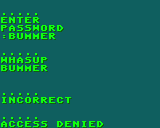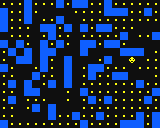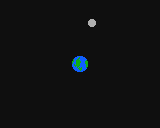How to do beginner stuff
SleekRatIsHere 2023-12-05 13:17
I just need some beginner info not too much just tips and infos
was8bit 2023-12-05 14:49 (Edited)
Overview: https://lowresnx.inutilis.com/
Beginners help https://lowresnx.inutilis.com/help.php
And of course, "HERE" where you can post any questions :)
was8bit 2023-12-05 14:58
Basically, the visual screen is made of two background layers with a visual array of 0-19 by 0-15 cells...
each cell holds a value 0-255 which refers to the graphic images 0-255 in the character editor...
Each cell also holds a value for palette color set 0-6... each palette set has 3 editable colors...
You can edit a single cell on the screen with CELL X,Y,Graphic#
CELL 2,4,201
Or you can add numbers to the screen with NUMBER X,Y,#,how-many-digits
NUMBER 2,4,56,2
Or you can add text to the screen with TEXT,X,Y,"text"
TEXT 2,4,"HELLO"
was8bit 2023-12-05 15:01
While you are editing code, be sure to click the HELP link at the bottom to read up an how to use the built in editors, and a complete list of commands and examples of how to use them :)
was8bit 2023-12-05 15:06
Player input options:
KEYBOARD
GAMEPAD
TOUCHSCREEN
You cannot use gamepad and touchscreen at the same time... this is because LOWRESNX can be played on apple iphone and ipad devices, as well as computers which use mouse and keyboard inputs....
was8bit 2023-12-05 15:10 (Edited)
SPRITES, FILES, SUBS are abit more advanced...
I recommend exploring how cells on the screen work, and how to edit the graphics used for the cells... also get used to the math and also basic commands like DO LOOP, IF THEN, etc...
... once you get that, you can start to work on more advanced stuff :)
was8bit 2023-12-05 16:57 (Edited)
Here is some things to check out ... feel free to experiment and edit...
https://lowresnx.inutilis.com/topic.php?id=1259 (text only)
https://lowresnx.inutilis.com/topic.php?id=701
https://lowresnx.inutilis.com/topic.php?id=735
https://lowresnx.inutilis.com/topic.php?id=1212
https://lowresnx.inutilis.com/topic.php?id=1230
https://lowresnx.inutilis.com/topic.php?id=1328
https://lowresnx.inutilis.com/topic.php?id=1354 (uses one sprite)
https://lowresnx.inutilis.com/topic.php?id=1544 (lots of sprites)
... this should give you a variety of coding examples you can experiment with :)
SleekRatIsHere 2023-12-06 12:27
How do you use VARIABLES, STRINGS
Timo 2023-12-06 13:41
Check out the beginner's tutorial: https://lowresnx.inutilis.com/topic.php?id=306
was8bit 2023-12-06 16:00
All text used in lowresnx are all capitals, or upper case... lowresnx does NOT use small case letters
Variables hold data...
To hold numeric data, simply create a name that isn't reserved
To hold text data, add a $ to the end of your variable name
was8bit 2023-12-06 16:04
These reserved words cannot be used for your variables.... these are current or future commands...
ABS, ACOS, ADD, AND, ANIM*, ASC, ASIN, ATAN, ATTR, BG, BIN$, BUTTON, CALL, CELL, CELL.A, CELL.C, CHAR, CHR$, CLOSE*, CLS, CLW, COLOR, COPY, COS, DATA, DEC, DECLARE*, DEF*, DIM, DISPLAY, DO, DOWN, ELSE, END, ENVELOPE, EXIT, EXP, FILE$, FILES, FILL, FLASH*, FLIP, FN*, FONT, FOR, FSIZE, FUNCTION*, GAMEPAD, GLOBAL, GOSUB, GOTO, HCOS, HEX$, HIT, HSIN, HTAN, IF, INC, INKEY$, INPUT, INSTR, INT, KEYBOARD, LBOUND*, LEFT$, LEFT, LEN, LET, LFO, LFO.A, LOAD, LOCATE, LOG, LOOP, MAX, MCELL, MCELL.A, MCELL.C, MID$, MIN, MOD, MUSIC, NEXT, NOT, NUMBER, OFF, ON, OPEN*, OPTIONAL, OR, OUTPUT*, PAL, PALETTE, PAUSE, PEEK, PEEKL, PEEKW, PI, PLAY, POKE, POKEL, POKEW, PRINT, PRIO, RANDOMIZE, RASTER, READ, REM, REPEAT, RESTORE, RETURN, RIGHT$, RIGHT, RND, ROL, ROM, ROR, SAVE, SCROLL, SCROLL.X, SCROLL.Y, SGN, SHARED*, SIN, SIZE, SOUND, SOURCE, SPRITE, SPRITE.A, SPRITE.C, SPRITE.X, SPRITE.Y, SQR, STATIC*, STEP, STOP, STR$, SUB, SWAP, SYSTEM, TAN, TAP, TEMPO*, TEXT, THEN, TIMER, TINT, TO, TOUCH, TOUCH.X, TOUCH.Y, TOUCHSCREEN, TRACE, TRACK, UBOUND, UNTIL, UP, VAL, VBL, VIEW, VOICE*, VOLUME, WAIT, WAVE, WEND, WHILE, WINDOW, WRITE*, XOR
was8bit 2023-12-06 16:10 (Edited)
For example..
FILE$, FILES, FILL, FLASH*
FILES$ holds or requires text data
FLASH* the asterisk symbol means this command is currently not used yet, but it might be used in the future, so it still cannot be used as one of your variable names
was8bit 2023-12-31 07:16 (Edited)
Here are a few examples :)
Feel free to experiment with these :)
SleekRatIsHere 2024-10-12 09:00
Thanks!
was8bit 2024-10-12 15:31
:)